Summary: This section describes the settings of the communication function printer. Establish external data user area To use the communication printer function, set the property to external data when creating a new user area. After "Enter", enter the external data user area editing interface. When the cursor is at the number of digits, use the numeric keys or the left and right buttons to set the number of digits the computer will transfer data to the printer. The print format, code height, and code width settings are the same as those described in 1.1.1. In the upper right corner of the external data editing interface, “Xâ€+“Digital†is the identification code of the external data user area communication. Please set the “User Area†in the computer software to this code. Insert external data into the message Inserting external data into the message is the same as inserting a general user area into the message. When the printing form is a numerical value or a bar code, the printing word is high, and is selected by "F1" in the information editing interface. Up to four external data user areas can be inserted in one message.
A400 printer communication function instructions